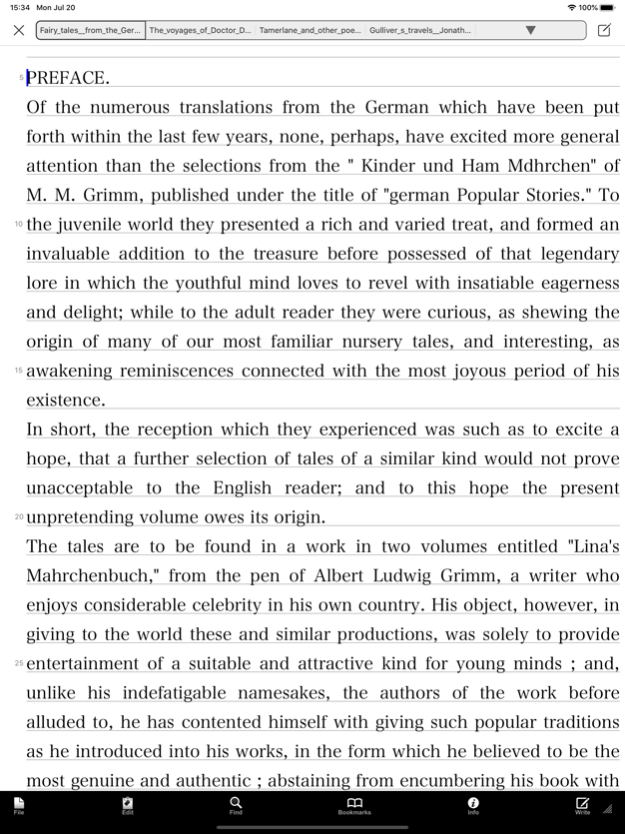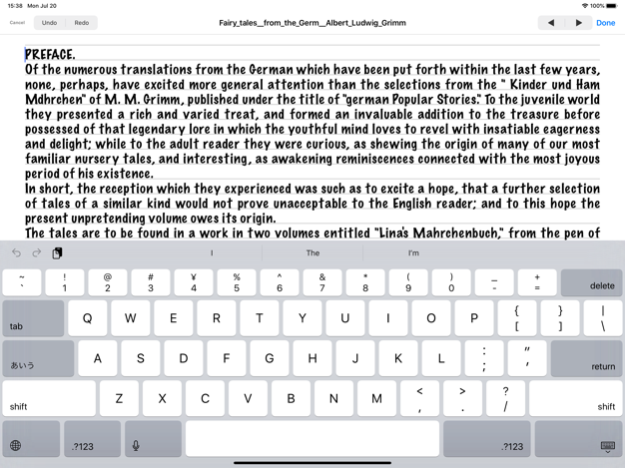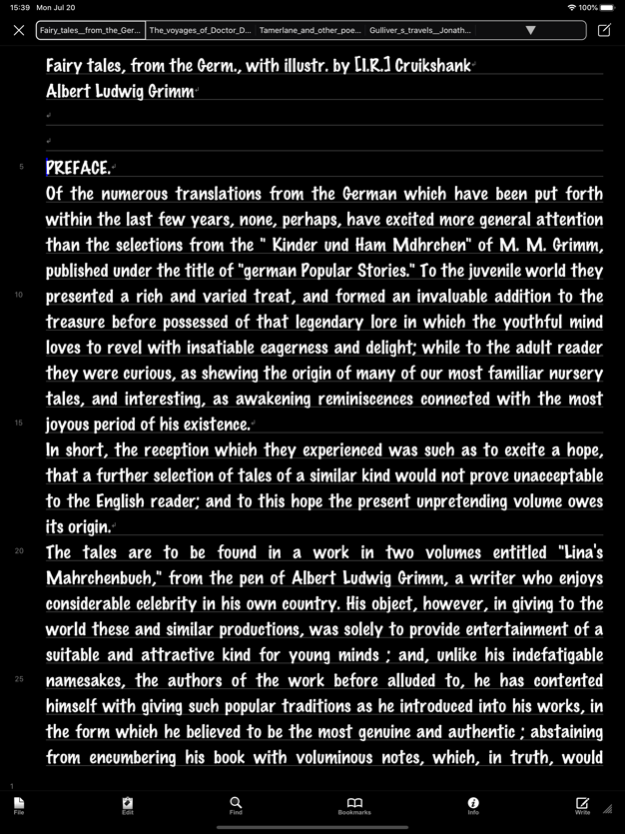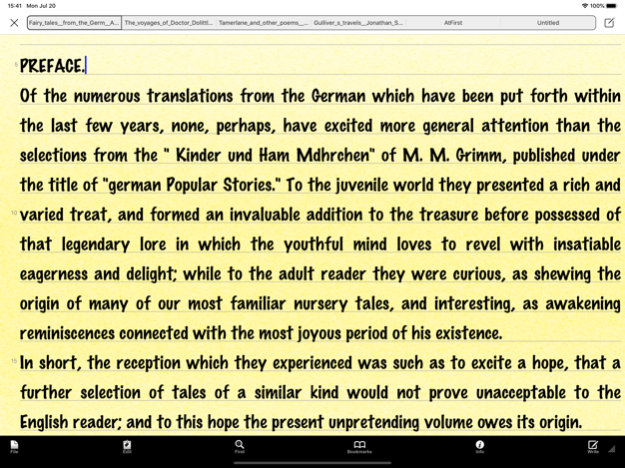iText Pad 1.7.1
Continue to app
Paid Version
Publisher Description
Do you want to pick favorite expressions out as you browse webpages or ebooks and store them in your notes directly? Do you want to edit a shared text between your computer and iPhone any time creative inspirations strike? That's easy with iText Pad!
iText Pad is a powerful and versatile Text Editor having lots of nice features, available for iPhone, iPod touch, and iPad. iText Pad combines practicality with portability - that is what a Writer's Workshop should be.
With iText Pad, you have all the power you expect from a full-featured multipurpose text editing program - writing and editing several text documents at a time, saving each file hierarchically in your memory, exchanging them between iPhone devices and a Mac, PC. You can email an editing text instantly, and preview webpages, ebooks, and downloaded files directly in iText Pad to utilize their texts. iText Pad also allows you to use the iCloud Drive, the Dropbox or the Evernote directly online, and supports TextExpander touch snippet expansion.
We sincerely hope iText Pad will serve you well, being a good friend for your iPhone, iPod touch, and iPad. With iText Pad, enjoy writing flexibly anytime, anywhere!
Mar 24, 2024
Version 1.7.1
Fixed bugs and improved stability. (such as, shows Hiragino Mincho font)
About iText Pad
iText Pad is a paid app for iOS published in the Office Suites & Tools list of apps, part of Business.
The company that develops iText Pad is LIGHT,WAY.. The latest version released by its developer is 1.7.1.
To install iText Pad on your iOS device, just click the green Continue To App button above to start the installation process. The app is listed on our website since 2024-03-24 and was downloaded 29 times. We have already checked if the download link is safe, however for your own protection we recommend that you scan the downloaded app with your antivirus. Your antivirus may detect the iText Pad as malware if the download link is broken.
How to install iText Pad on your iOS device:
- Click on the Continue To App button on our website. This will redirect you to the App Store.
- Once the iText Pad is shown in the iTunes listing of your iOS device, you can start its download and installation. Tap on the GET button to the right of the app to start downloading it.
- If you are not logged-in the iOS appstore app, you'll be prompted for your your Apple ID and/or password.
- After iText Pad is downloaded, you'll see an INSTALL button to the right. Tap on it to start the actual installation of the iOS app.
- Once installation is finished you can tap on the OPEN button to start it. Its icon will also be added to your device home screen.